Friend ID Profile
iRimuru can store your friend ID profile for convinient sharing
Add your profile
First, go to the Slime Isekai Memories game and find your profile
Not sure where to get profile? Click here
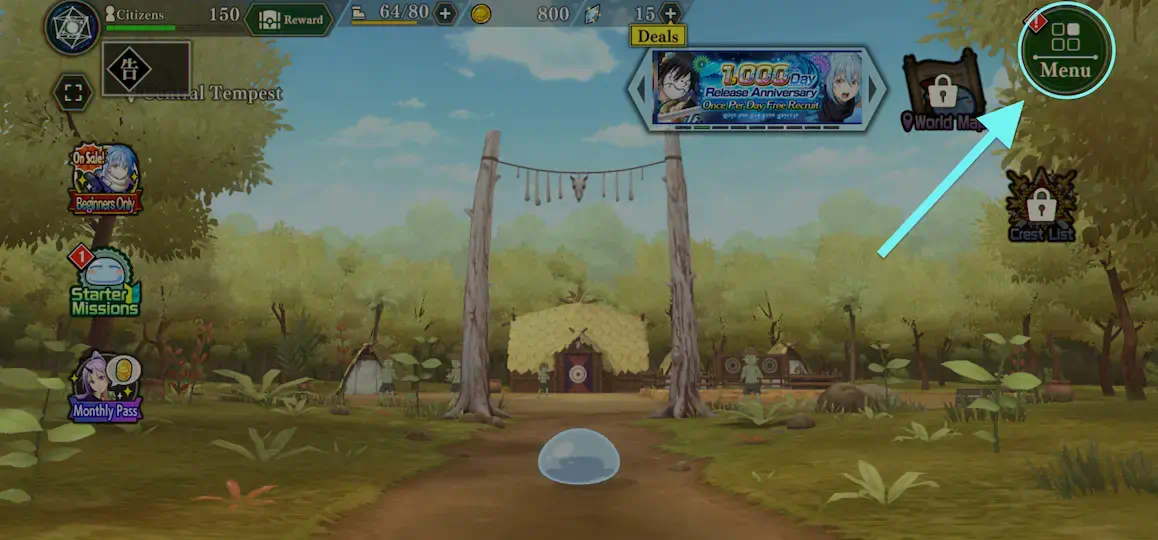
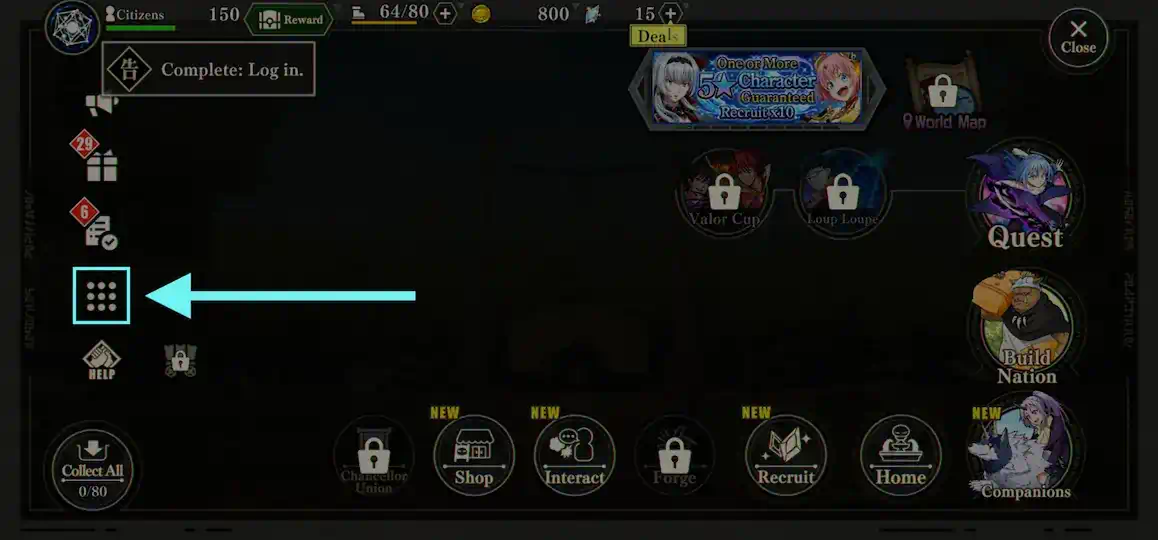
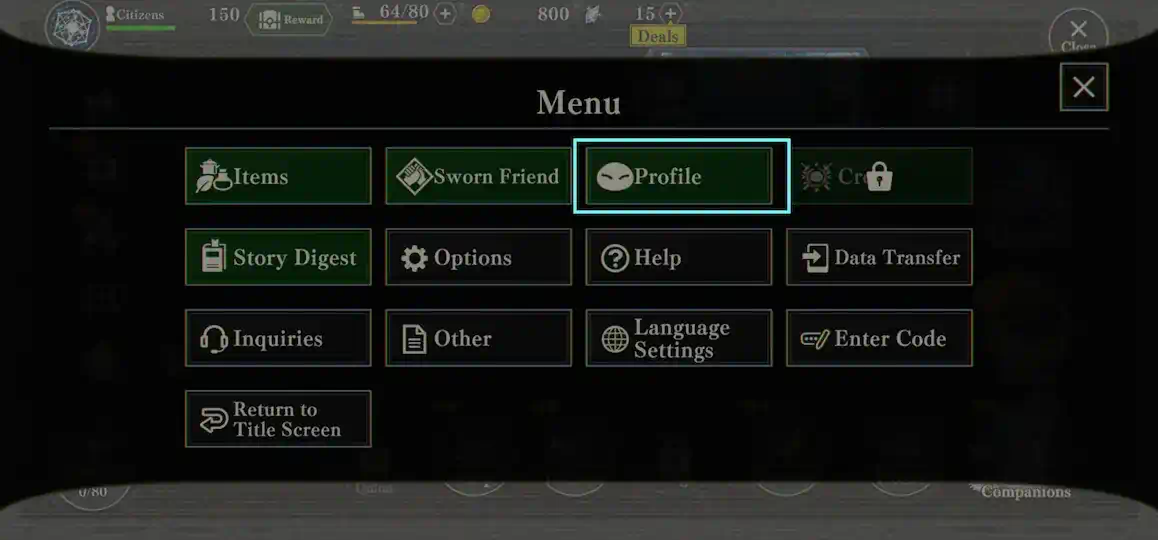
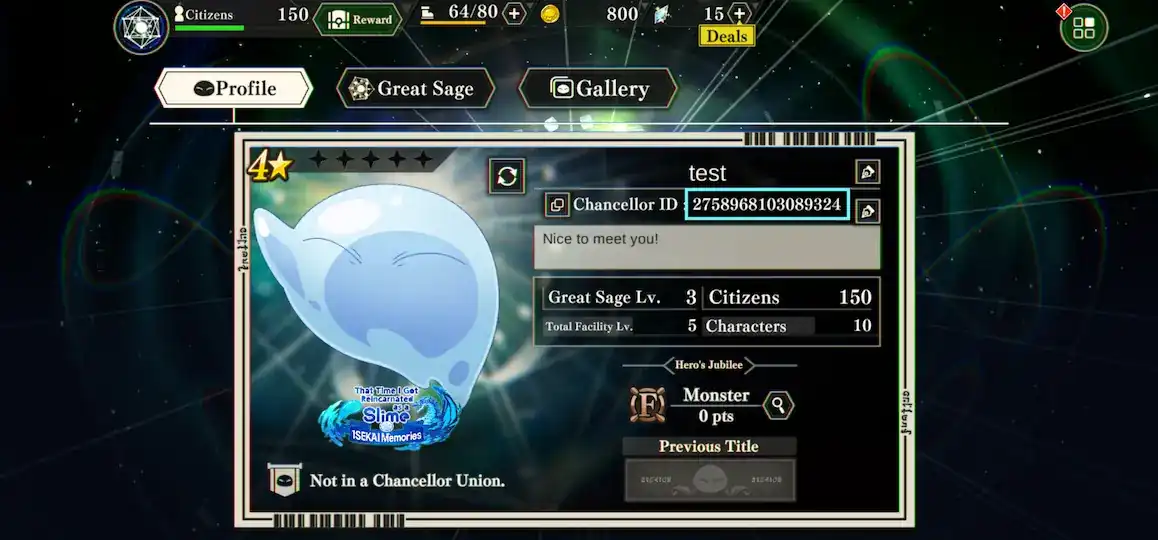
Type /id new to create a new profile
Choose the command with the iRimuru logo
Fill up the information required by the command
NOTE
The userid, username, region and colour fields are necessary to be filled upscreenshot is optional after filling in the rest
Example
/id new userid:2000000000000000 username:test region:Asia Pacific colour:White screenshot:[attachment]WARNING
Screenshot not showing in game profiles will be deleted
Edit your profile (when you have a profile)
Type /id edit to edit your profile
Choose the command with the iRimuru logo
Example
/id edit userid:2758968103089324Show your profile
Type /id show into the message bar
Choose the command with the iRimuru logo
Your profile will be shown
Username:
Region:
To show other's friend ID
Use the optional user tag and choose your friend to show their ID
They must be within the same Discord server
Delete your profile
Type /id delete into the message bar
Choose the command with the iRimuru logo
You can use